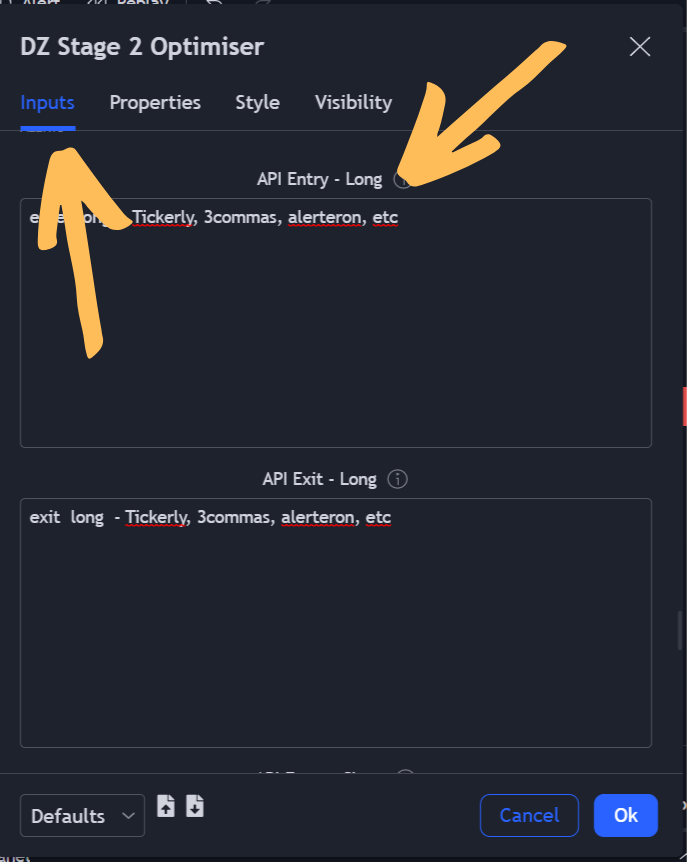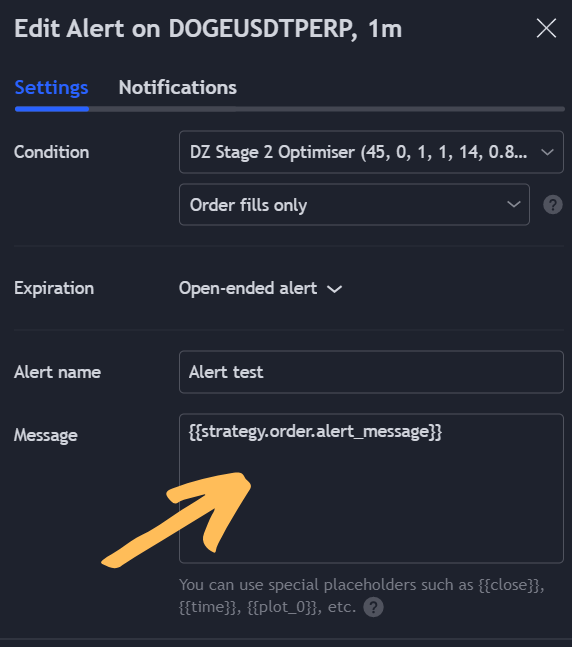ADVANCED ALERTS
Full trade alert messages
An alternative message structure which can be used is the so-called “Full Trade” alerts. This is an entry order which already contains predefined Take Profit and Stop Loss levels. This means that Tickerly should only be alerted when your strategy wants to make a new entry, and not on exit.
This requires a little bit more of your strategy or indicator, and might not be supported. If not, you can always use the standard alert message structure.
Full trade alert supported exchanges
Note that this is only supported by Tickerly on the below exchanges:
- Bybit
- Oanda
- Capital.com
- MetaTrader 4/5
Full trade alerts in the alert message box
The alert message structure is a little bit different here and can be used in different ways. If your strategy does not have boxes in the “Inputs” section of the strategy options, you should use the below structure which should be entered in the “Message” box when you create an alert.
- Note that the below example assumes that your strategy sets your take profit level as plot_0 and stop loss level as plot_1.
You can replace the plot numbers with whatever number is relevant for you, if you have your strategy set up differently:
{ "ticker": "{{ticker}}", "action": "{{strategy.order.action}}", "prev_position" : "{{strategy.prev_market_position}}", "quantity": "{{strategy.order.contracts}}", "takeprofit" : "{{plot_0}}", "stoploss" : "{{plot_1}}", "pointer" : "replace with pointer for your exchange here"
}
Capital.com stop loss types - Guaranteed or normal
Capital.com requires a bit more focus when it comes to stop loss types. Some countries have a legal requirement that stop losses must be guaranteed, so to accomodate that, the default stop loss type from Tickerly is “guaranteed”.
However, if you are in a country where it is allowed, and you want to use regular stop loss, there is an optional element of the alert message you can include so it will look like this:
{ "ticker": "{{ticker}}", "action": "{{strategy.order.action}}", "prev_position" : "{{strategy.prev_market_position}}", "quantity": "{{strategy.order.contracts}}", "takeprofit" : "{{plot_0}}","stoploss" : "{{plot_1}}","stoplosstype" : "normal","pointer" : "replace with pointer for your exchange here"}
Full trade alerts inside strategy input fields
For this alert type, we will only be using the enter long and enter short boxes.
Furthermore, this requires that your strategy is able to replace some placeholder values with the values generated by the strategy for a trade. It typically takes the form of, for instance, #longTpPrice# which will be replaced by the take profit price. If your strategy supports this, then use the below alert structures for your enter long and enter short full trade alerts:
Enter long full trade message
{
"ticker": "#symbol#",
"action": "buy",
"prev_position" : "flat",
"quantity": "#quantity#",
"takeprofit" : "#longTpPrice#",
"stoploss" : "#longStopPrice#",
"pointer" : "replace with pointer for your exchange here"
}All of the placeholders can be replaced by manually set fixed values, if needed, for e.g. replacing the “#symbol#” value with “BTCUSDTPERP”
Enter short full trade message
{
"ticker": "#symbol#",
"action": "sell",
"prev_position" : "flat",
"quantity": "#quantity#",
"takeprofit" : "#shortTpPrice#",
"stoploss" : "#shortStopPrice#",
"pointer" : "replace with pointer for your exchange here"
}All above elements are mandatory and the order will not be placed correctly, if one element is missing.
But there are also some strategies which use
{{strategy.order.comment}}
Refer to the details of your strategy and test which works for your strategy.
Additional alert structure details:
takeprofit
This is the price at which the trade will be closed and profit taken. This is a specific and locked price level, e.g. 43,324 USDT. This value will be sent to the exchange which will set this level on the order, without needed any alert from Tickerly to close the position.
stoploss
This is the price at which the trade will be closed and losses will be stopped if the trade goes against you. This is a specific and locked price level, e.g. 41,225 USDT. This value will be sent to the exchange which will set this level on the order, without needed any alert from Tickerly to close the position.